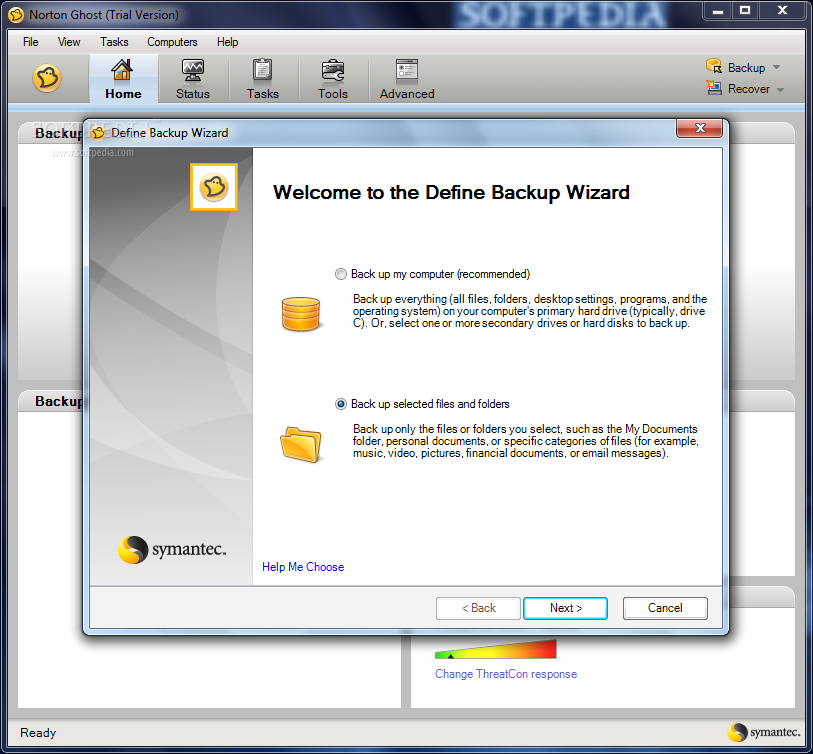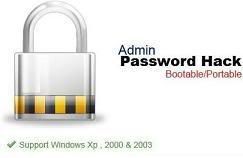Nitro PDF Professional is a high-quality, affordable PDF creation and editing application that puts the full power of PDF within everyone's reach. In addition to providing the basics — powerful, robust PDF creation at an extremely affordable price — Nitro PDF Professional includes the full range of top-shelf PDF functionality, opening up new vistas for current and new users of PDF.
Nitro PDF Professional is built from the ground up as the perfect PDF product for business and enterprise, combining an extremely competitive price with a no-compromises feature set that gives users the power to organize, edit, secure and create PDF.
Create, view & edit all of your PDF documents and gain full control over your PDFs with just the one application. Create PDF from Microsoft Office with one click and easily convert more than 200 file types to PDF. Copy, edit, and insert text, graphics and whole pages. Add automatic page numbering, date- and time-stamps. Add navigational aids like bookmarks and hyperlinks. For business users, Nitro lets you: markup and review documents using sticky notes, highlighting, and comments. Configure security settings, and control others' ability to print, edit, and/or copy your work.
Create and share
PDF is all about sharing information. You can send someone a PDF file and know they'll be able to view it correctly, no matter what kind of computer they have or what software they use. Nitro PDF Professional gives you the tools to create PDF from scratch, by converting existing files or from within any application that can print.
• Easy PDF Creation. Create PDF files with a single click from within Microsoft® Office applications, by converting from any of over 200 different file types, or by using the bundled Print-to-PDF printer driver.
• Create and edit compilation PDFs. Combine different files and file types into a single PDF file for convenient distribution. Add, remove and shuffle pages, or insert pages from other PDFs.
• Convert to Word. Convert PDF files back to Microsoft® Word format for easier editing and copying.
Edit PDF files
Nitro PDF Professional also gives you the ability to edit existing PDF files — so you don't have to go back to the original files if you want to make changes or corrections. You can also enhance your PDFs with an extensive range of interactive features.
• Directly edit text and images. Use intuitive editing tools to directly insert or edit text and images in PDF files.
• Stamps and watermarks. Apply stamps and watermarks to single or multiple pages - mark documents as approved, add letterheads, company logos, footers, and more.
• Intelligent stamps. Add page numbers, date stamps and Bates numbers to PDF files, with control over font, positioning, and more.
• Add enhancements and interactive features. Insert and modify the full range of PDF navigational and interactive features — links, bookmarks, buttons, hyperlinks, and JavaScript.
Intuitive commenting and review
The built-in review and collaboration features of PDF offer an alternative to ad-hoc email or paper-based processes that is light years ahead. With PDF the entire collaboration process is electronic, so nothing gets lost and all feedback stays organized.
• Intuitive tools. Add feedback in familiar and intuitive ways with sticky notes, highlighters, underlines, and more.
• Nothing gets lost. Comments and feedback are attached directly to the material being commented on, so nothing gets lost. And commenting is non-destructive — the original material remains intact for later reference.
• Organize feedback. Nitro PDF Professional's Comments Panel automatically keeps feedback organized, allowing you to see all commentary at a glance and to sort it by contributor, comment type, page, date submitted, and color.
Secure your work
The built-in security features of PDF give you exceptional control over the PDF files you create: encrypt files to prevent unauthorized access, restrict sensitive operations, and more.
• Encryption. Password-based PDF security encrypts the entire contents of your PDF files using the DES or AES algorithms, guarding against disclosure of sensitive information in the case of loss or theft.
• Set permissions. You choose what others can and can't do with your PDF files — document viewing, printing, editing, and copying can all individually be turned on or off, or secured with a password.
Download